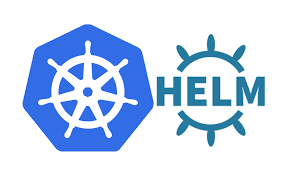Introduction:
Kubernetes has revolutionized container orchestration, enabling the efficient deployment and management of containerized applications at scale. However, as applications grow in complexity, deploying and managing them in Kubernetes can become quite challenging. This is where Helm, the Kubernetes package manager, comes to the rescue. In this guide, we will walk you through the steps to install Helm and harness its power for simplified application deployment in your Kubernetes clusters.
Prerequisites:
Before we dive into installing Helm, ensure you have the following prerequisites in place:
- A Kubernetes cluster: You should have a functioning Kubernetes cluster set up and configured.
- Kubectl: Helm relies on the Kubernetes command-line tool
kubectl, so make sure you have it installed and properly configured. - A terminal or command prompt: You’ll need access to a terminal to run Helm commands.
Installing Helm:
Let’s get started with the installation process. Helm can be installed on various platforms, including macOS, Linux, and Windows. Follow the relevant instructions based on your platform:
macOS Installation:
- Use Homebrew to install Helm
brew install helmLinux Installation:
- Download the Helm installation
- Make the script executable
- Run the installation
curl -fsSL -o get_helm.sh https://raw.githubusercontent.com/helm/helm/main/scripts/get-helm-3chmod 700 get_helm.sh./get_helm.shWindows Installation:
- Download the Helm Windows installer from the Helm GitHub releases page: Helm Releases.
- Run the installer executable and follow the installation wizard.
Verifying Helm Installation:
After completing the installation, you can verify that Helm is installed correctly by running the following command:
helm versionThis command should display the Helm version and the version of the associated Tiller (the server-side component of Helm, which is used in Helm 2 but deprecated in Helm 3).
Conclusion:
Congratulations! You’ve successfully installed Helm, the Kubernetes package manager. Helm simplifies the deployment and management of applications in your Kubernetes cluster. With Helm charts, you can define, version, and share your application configurations, making it easier to maintain and scale your containerized applications.
Now that you have Helm up and running, you’re ready to explore its capabilities and start deploying applications with ease. In future blog posts, we’ll delve deeper into Helm’s features, including how to create and use Helm charts for deploying your applications.
Stay tuned for more Kubernetes and Helm tips, and if you have any questions or topics you’d like us to cover, please feel free to reach out or leave a comment below.
Author Bio:
- Jawad Saleem
- DevOps Engineer
- jawad-saleem.com
Share Buttons: You can add social media share buttons at the end of the post to encourage readers to share the content.